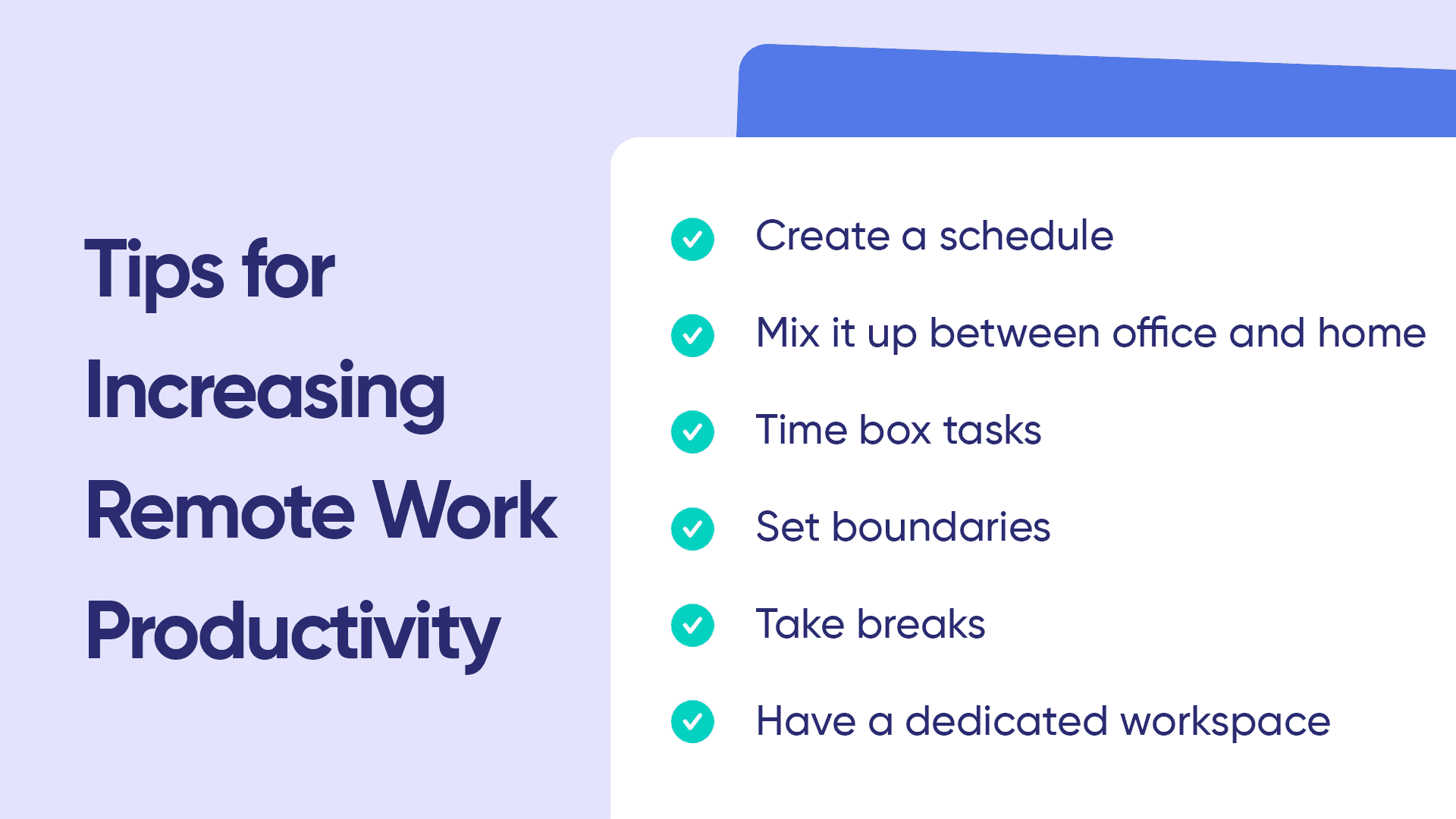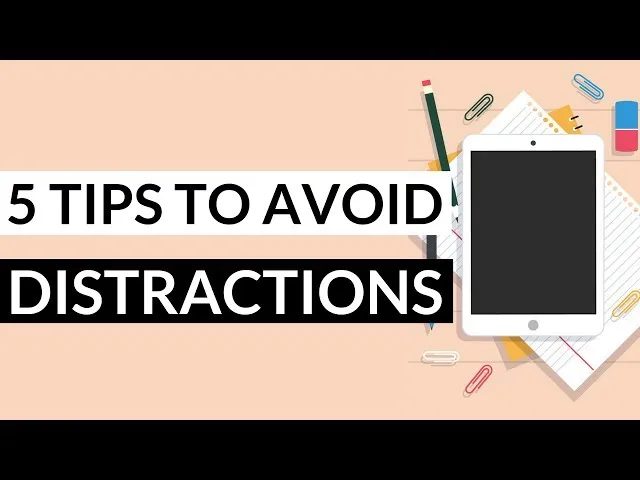In today’s fast-paced world, managing time effectively is essential for achieving personal and professional goals. Whether you’re balancing a busy work schedule, managing multiple projects, or simply trying to stay on top of your daily tasks, a productivity planner can be an invaluable tool. Productivity planners help you prioritize tasks, set goals, and track progress while keeping you organized and motivated. In this article, we’ll explore some of the best productivity planners that can help you maximize efficiency and enhance your overall productivity.
1. The Daily Planner: Simplify Your Day
A daily planner is perfect for individuals who need a simple, straightforward tool to help them organize their tasks and stay on top of their daily goals. With space to plan each day in detail, daily planners often include sections for appointments, to-do lists, and notes, making them great for busy individuals with tight schedules.
Best for:
- Daily task management
- Structured day planning
- Focus on short-term goals
Top Features to Look for:
- Time Blocking: A daily planner with time slots allows you to allocate specific times to tasks, helping you stay focused throughout the day.
- Task Prioritization: Look for planners that let you mark priority tasks, ensuring that the most important items are completed first.
- Reflection Section: Some daily planners include space for reflection, where you can note what went well or what you can improve on for future days.
Top Daily Planner Picks:
- Passion Planner
This planner is known for its practical layout, which includes monthly and weekly overviews, as well as space for personal and professional goals. It also features a weekly reflection section, allowing you to evaluate your progress and stay motivated. - Moleskine Daily Planner
A classic choice, Moleskine planners are highly regarded for their sleek design and versatility. The daily planner includes a full page for each day, providing plenty of space for appointments, to-dos, and notes.
2. Weekly Planners: Focus on the Big Picture
Weekly planners are ideal for individuals who like to plan ahead and look at their schedule in a broader context. By focusing on the entire week, these planners allow you to manage both short-term and long-term goals while maintaining flexibility for changes.
Best for:
- Managing weekly goals and tasks
- Visualizing the entire week at a glance
- Balancing multiple projects or responsibilities
Top Features to Look for:
- Weekly Overview: A well-structured weekly layout allows you to see your commitments, goals, and to-dos at a glance.
- Space for Goals: A good weekly planner should have space to set both personal and professional goals for the week.
- Habit Tracker: Many weekly planners now come with habit tracking sections, allowing you to track your progress toward building positive habits.
Top Weekly Planner Picks:
- The Full Focus Planner
Designed by productivity expert Michael Hyatt, the Full Focus Planner is known for its focus on weekly goal setting. It includes sections for your weekly focus, daily tasks, and progress tracking. It also offers space for reviewing weekly achievements and setbacks. - Simplified Planner by Emily Ley
A beautiful and functional planner that includes a week-at-a-glance layout, the Simplified Planner is perfect for individuals looking to reduce clutter while keeping their priorities clear. Its minimalist design emphasizes simplicity and productivity.
3. Monthly Planners: Stay on Track with Long-Term Goals
Monthly planners provide a higher-level overview of your schedule, making them ideal for individuals who need to manage long-term projects, track deadlines, or align their monthly goals with larger annual objectives.
Best for:
- Long-term planning
- Tracking key deadlines and milestones
- Balancing multiple commitments across weeks and months
Top Features to Look for:
- Monthly Calendar View: A clear monthly layout allows you to see important dates and deadlines at a glance.
- Goal Setting: Many monthly planners include sections for goal setting, allowing you to break down your goals into actionable steps for the month.
- Notes and Reflection: Planners with additional space for notes, reminders, and reflections can help you stay organized and focused on your objectives.
Top Monthly Planner Picks:
- The Panda Planner
The Panda Planner is designed to help you increase productivity by organizing your schedule, goals, and tasks. It includes both monthly and weekly layouts, with sections dedicated to productivity tracking, habit formation, and gratitude journaling. - The Clever Fox Planner
This planner combines monthly and weekly planning with an emphasis on goal setting and tracking. It features sections for daily, weekly, and monthly goals, along with to-do lists and space for personal reflection.
4. Digital Planners: The Convenience of Technology
In today’s digital world, digital planners have gained popularity due to their flexibility, accessibility, and ease of use. Digital planners can be accessed on smartphones, tablets, or computers, making them ideal for individuals who prefer to organize their schedules on-the-go.
Best for:
- Tech-savvy individuals
- Those who prefer a cloud-based solution for planning
- People who want to sync their schedule across multiple devices
Top Features to Look for:
- Cross-Device Synchronization: The best digital planners allow you to sync your schedule across all your devices, so you can access your plans anywhere.
- Customizability: Many digital planners allow you to customize layouts, colors, and sections to suit your personal preferences.
- Task Management Tools: Digital planners often come with built-in task management tools, reminders, and notifications to help you stay on track.
Top Digital Planner Picks:
- Notion
Notion is a versatile digital planner that can be fully customized to suit any workflow. It offers features such as task lists, calendars, habit trackers, and project management tools, making it perfect for those who want an all-in-one productivity tool. - Google Calendar & Google Keep
Google Calendar is a free, easy-to-use digital planner that allows you to schedule events, set reminders, and track deadlines. For task management, Google Keep offers a simple way to create to-do lists and take notes. The integration between both apps allows you to sync your calendar and task list seamlessly.
5. Bullet Journals: Unleash Your Creativity
Bullet journals offer a unique and customizable approach to productivity planning. With a blank, dot-grid layout, bullet journals allow you to create your own planning system. This flexibility appeals to individuals who enjoy creativity and wish to design a system that suits their personal preferences.
Best for:
- Creative individuals who enjoy designing their own layouts
- People who like hands-on, customizable planning systems
- Those who want to combine productivity with journaling and self-expression
Top Features to Look for:
- Blank or Dot-Grid Pages: The dot-grid layout is popular in bullet journals because it allows for endless customization while still maintaining structure.
- Index and Key: Bullet journals often come with an index for easy reference and a key to help you track various tasks or goals.
- Habit Trackers and Mood Logs: Many bullet journal users incorporate habit trackers, mood logs, and goal trackers to stay focused and motivated.
Top Bullet Journal Picks:
- Leuchtturm1917 Bullet Journal
The Leuchtturm1917 is one of the most popular options for bullet journal enthusiasts. It offers high-quality paper, an index, numbered pages, and a variety of color options. - Moleskine Bullet Journal
Moleskine offers a bullet journal that combines the traditional quality of its notebooks with a dot-grid design. It includes pre-printed index pages and a flexible layout, allowing users to personalize it as they wish.
6. Hybrid Planners: Combining the Best of Both Worlds
Hybrid planners combine the structure of traditional planners with the flexibility of digital tools. They provide the advantages of physical planning while also offering digital features to enhance productivity.
Best for:
- Individuals who prefer both paper and digital planning
- Those who want the tactile experience of writing but also need digital features like reminders
- People who need an all-in-one solution for both personal and professional planning
Top Features to Look for:
- Paper and Digital Integration: Hybrid planners allow you to print out digital schedules or sync paper plans with apps.
- Time Management Tools: Look for planners that incorporate time-blocking, task prioritization, and goal-setting to stay organized.
- Reflection and Tracking: Some hybrid planners feature space for reflection, journaling, and habit tracking.
Top Hybrid Planner Picks:
- The Rocketbook Smart Planner
The Rocketbook Smart Planner combines the best of paper and digital planning. It’s a reusable notebook that allows you to write down your plans by hand, scan them with a mobile app, and save them digitally. It’s perfect for people who love writing on paper but also want the convenience of digital storage. - The TUL Smart Planner
The TUL Smart Planner is another great hybrid option, offering customizable pages that can be printed or stored digitally. It provides flexibility and the ability to sync paper planning with digital tools.
Conclusion: Choosing the Right Planner for You
Productivity planners come in many shapes, sizes, and formats, each designed to suit different needs and preferences. Whether you prefer the simplicity of a daily planner, the comprehensive approach of a monthly planner, or the flexibility of a bullet journal, the right planner can help you stay organized, focused, and productive.